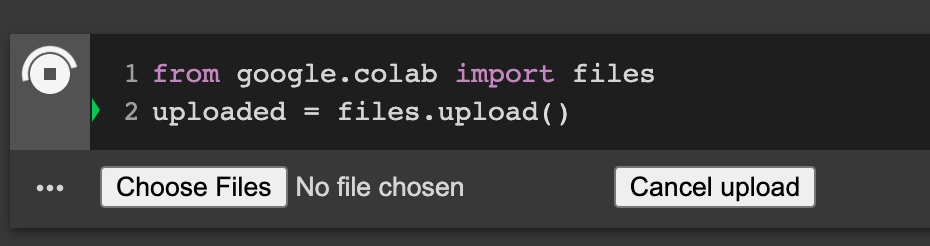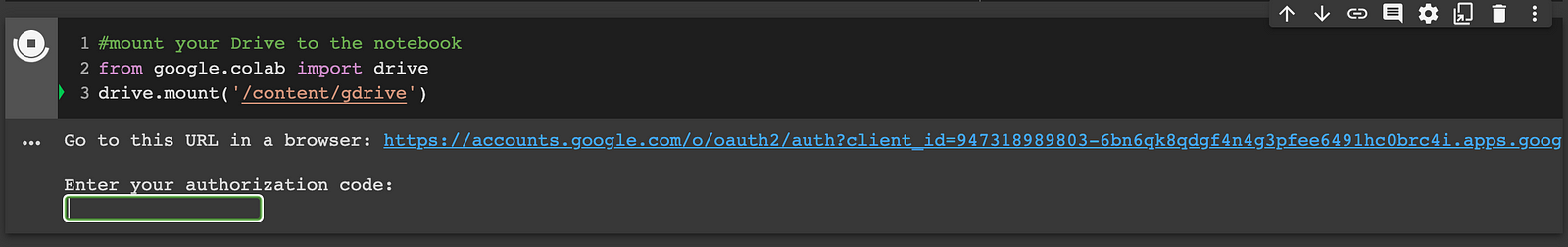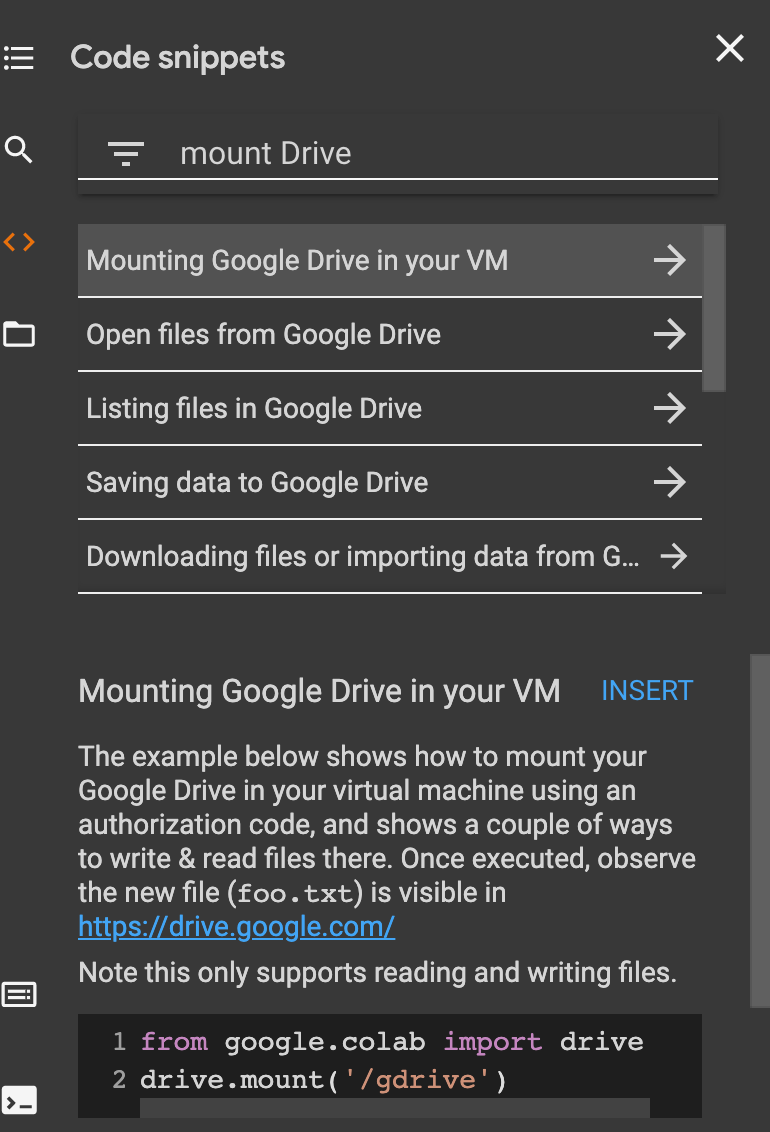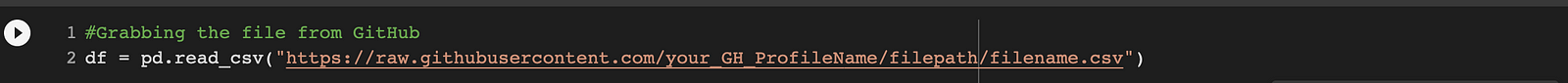There, I said it. It’s true. Sure, my sample size is small, but hear me out.
I volunteer on a couple of platforms and help other learners with coding questions about Python, SQL, Data Analysis, and Data Science. The one issue, or question I always see is, ‘I don’t have a coding background…can I get a job in tech/can I still become good at programming??’ (or something along those lines.) Short answer: yes. Longer answer: read on.
I have a soft spot for non-tech people who want to have a career in technology, or who just want to learn a programming language because I used to be one. My educational background isn’t computer science, it’s the social sciences. To be more precise: sociology & political science. Everything regarding data science, data analysis, and programming that I’ve learned has been through various jobs and learning to code on my own.
What I’m saying is this:
You don’t need a computer science background or degree to be working in technology and to become proficient at programming. Learning to think computationally is a skill that can be *learned* by anyone. In fact, I will add that having a non-comp sci background is an asset and not a liability. Having a different background gives one a multifaceted perspective. You bring with you other ideas and knowledge that will help you, rather than just having a singular or narrowly-focused perspective. (And no, I’m definitely not saying that CS people are one-dimensional or narrowly-focused.)
Is coding hard? Yes. Will you get frustrated? Yes, but you have to stick with it. You will think you don’t understand anything and you will get upset. But, you have to remember that you’re learning a new language and that this learning process is a marathon and not a sprint. It’s like learning a foreign language. Would you expect to be completely fluent after a day or two? No. Same with coding. It takes practice and repetition. It takes learning how to research why your code won’t run, how to ask those questions, and where to search for answers. I tell people, if you don’t understand a concept, write it out or draw it if it helps you understand. Believe it or not, you will connect those dots and you will have an (or many!) “A-HA!!” moments.
I didn’t come to knowing what I know alone either. I had some really excellent mentors along the way when I was in a data program and outside the program. They were the ones that stuck with me when I was pulling out my hair because I didn’t understand how Python functions work. There are also communities on Discord or YouTube or even LinkedIn that you can join if you wish to. You will find your people.
I will say it again: learning to think computationally is a skill that anyone can learn and ultimately master. Ask questions, listen, be patient with yourself, write, re-write your code, and always, ALWAYS read the documentation. (or, RTFM)
Happy coding!